Features
Feature update: Auto-Format Text Fields
2024 M08 9
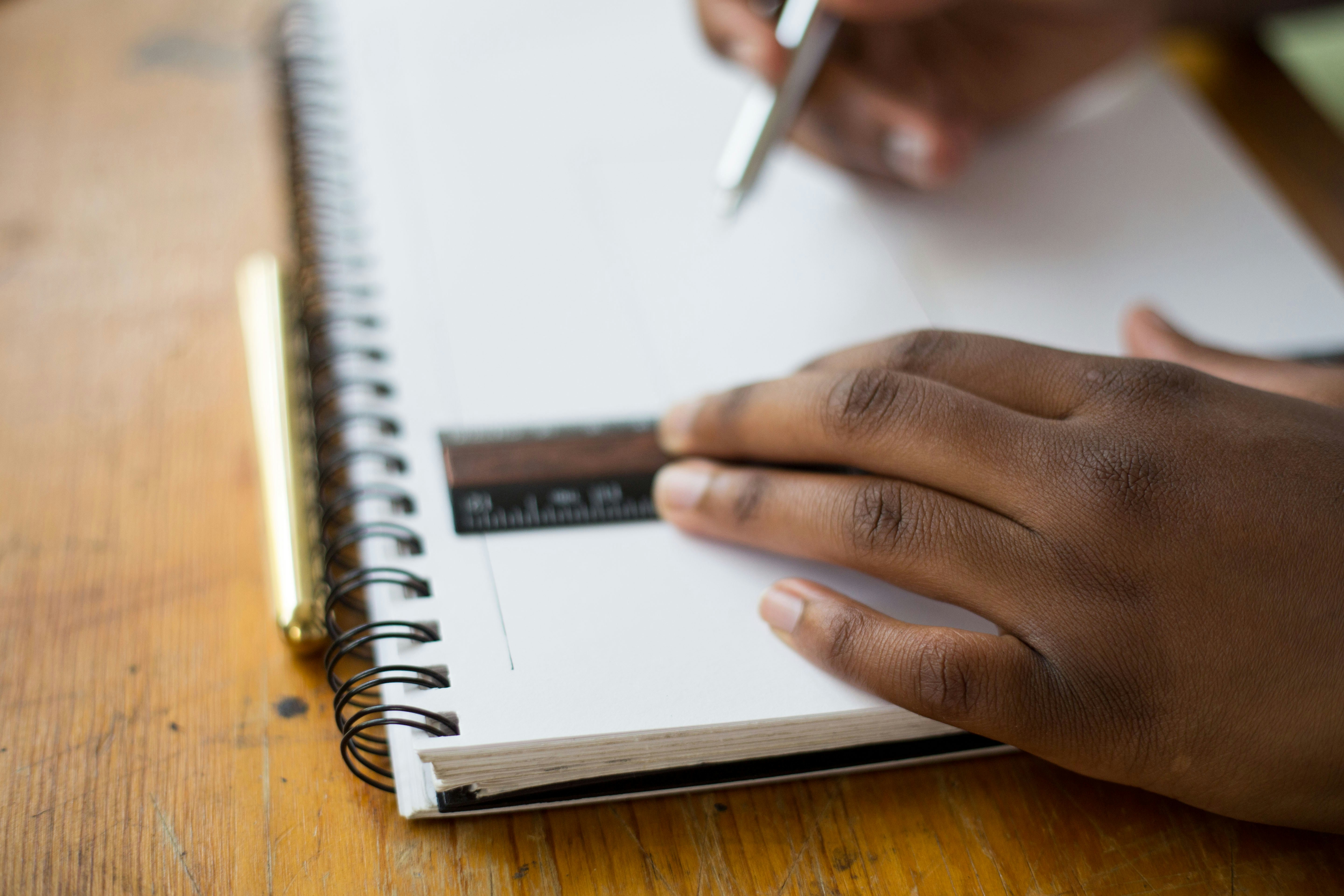
💥 New Feature Update 💥
Auto-Format Text Fields
At Roger, we are constantly striving to enhance the e-signature experience by introducing features that simplify your workflow. We’re excited to announce the launch of Auto-Format Text Fields, a new feature that revolutionizes how you manage and create documents. With this update, you can streamline your contract creation process, reduce errors, and improve the overall efficiency of your document management.
What’s New with Auto-Format Text Fields?
Manual formatting can be time-consuming and prone to errors, especially when working with complex contracts. That’s why we’ve introduced Auto-Format Text Fields, a feature that automatically adjusts text fields for a perfect fit, saving you both time and frustration.
Gone are the days of manually resizing text fields to fit your documents. With this upgrade, all you need to do is click where you want the text field to appear, and Roger’s intelligent algorithms will take care of the rest. Whether you’re adding a simple signature line or a detailed input section, this feature ensures that text fields are automatically placed and resized to align perfectly with the layout of your document.
Key Benefits of Auto-Format Text Fields
Time Savings: Previously, resizing and adjusting text fields in contracts was a manual and tedious task. With auto-formatting, you can create and send contracts faster by eliminating the need for constant adjustments.
Consistency Across Documents: Maintaining a professional and uniform look is critical in contract management. The auto-formatting feature ensures that text fields are consistently placed across all your documents, improving the overall presentation and making every contract look polished and cohesive.
Error Reduction: Misalignment and formatting mistakes can lead to rework and delays. Auto-formatting eliminates the chances of these errors, reducing the need for corrections and ensuring a smoother signing process.
Ease of Use: Whether you’re an experienced document manager or new to e-signatures, this feature is simple and intuitive. It automatically adjusts the text fields without requiring complicated setup, making it easy to create error-free documents.
Why You’ll Love Auto-Format Text Fields
1. Faster Contract Creation
Time is precious, and with the introduction of auto-formatting text fields, you’ll significantly reduce the time spent on manual document editing. The automatic adjustments mean you can quickly complete contracts without worrying about resizing text boxes or moving them around. This feature is perfect for professionals who need to manage multiple contracts or agreements in a short time frame.
2. Increased Professionalism
Professionalism is key when sending important documents for signatures. Auto-format text fields help you maintain consistency and ensure that every document has a clean, uniform presentation. Whether you’re working with contracts, agreements, or forms, the feature guarantees that each text field is perfectly placed, giving your documents a polished and well-structured appearance.
3. Reduced Formatting Errors and Mistakes
Anyone who has spent time adjusting text fields in a document knows how easy it is to make mistakes. Misplaced text fields can result in misaligned text, which can cause confusion or even delay the signing process. With auto-formatting text fields, those days are behind you. The automatic adjustments mean fewer mistakes, reducing the chance of needing to revise or resend documents due to formatting issues.
4. Enhanced Workflow and Efficiency
In a fast-paced business environment, efficiency is critical. The new auto-format feature is designed to streamline your workflow, making the contract creation process more efficient. With automatic text field formatting, you can focus on the content of the document rather than wasting time with formatting tasks, leading to faster turnaround times for your contracts.
How Auto-Format Text Fields Improve Your E-Signing Process
Roger’s auto-format text fields bring several key improvements to your document signing process. By automating text field placements, you’ll see improvements in both document creation and completion:
Quicker document preparation: No more wasting time manually resizing text fields to fit your content.
Uniform document appearance: All your contracts will look consistent and professional, helping build trust with clients.
Fewer errors: Automatically sized text fields mean fewer mistakes and a more streamlined experience for both you and your clients.
This feature will help you save time, create error-free documents, and improve the efficiency of your e-signing process, all while maintaining a polished, professional look.
🙏 Thank You 🙏
Stephanie McDaniel
For the ideas! We are so grateful for your ideas and feedback.
As always, please share your feedback, comments, or questions with us by emailing us at team@thanksroger.com.