Features
Feature update: Turn a Sent Contract into a Template
Dec 26, 2024

💥 New Feature Update 💥
Turn a Sent Contract into a Template
Have you ever spent hours drafting a contract, only to realize later that the exact same terms will be needed again? Or maybe you’ve sent out a contract that worked perfectly, and now you wish you could use it as a template for future deals without starting from scratch. Well, we’ve got great news for you!
Introducing ROGER's brand-new feature: Turn a Sent Contract into a Template. Now, you can save time, reduce errors, and streamline your workflow by transforming any contract you’ve already sent into a reusable template for future agreements.
Let’s take a deeper dive into how this feature works, why it’s a must-have, and how you can start using it today.
What Does It Mean to Turn a Sent Contract Into a Template?
The Turn a Sent Contract into a Template feature allows you to take a contract you've already sent out, tweak it if necessary, and save it as a template that can be reused for future deals. Instead of reinventing the wheel every time, you can now instantly create templates from contracts that are already in your system.
By doing this, you’ll never have to go through the same contract drafting process again, saving you hours of work!
Why You’ll Love It
This new feature isn’t just about convenience - it’s about making your contract management process smarter and more efficient.
1. Save Time No more repetitive drafting of the same contracts over and over. Once you’ve sent out a contract, you can easily turn it into a template that you can use for future deals, cutting down on time spent on administrative tasks.
2. Stay Consistent Consistency is key when it comes to contracts. With this feature, you can ensure that every contract you send out aligns with your business’s processes and branding. By creating templates from sent contracts, you’ll make sure that your documents are always polished and professional.
3. Eliminate Errors Every time you create a contract from scratch, there’s a chance that typos or missing details could creep in. By using a sent contract as the base for your template, you reduce the risk of errors and ensure that your contracts are as accurate as possible.
Why This Feature Is a Must-Have
You might be wondering why this feature is so important. Here’s why it’s a game-changer for your business:
1. Turn Good Work Into Great Tools
If you’ve already sent out a contract that perfectly fits your needs, why reinvent the wheel? By turning it into a template, you’re saving valuable time and effort. What was once a good contract is now a great tool for future deals.
2. Cut Down on Busywork
We all know that drafting contracts can be time-consuming, especially when the terms are similar from one deal to the next. This feature helps you avoid the busywork by turning sent contracts into reusable templates, allowing you to focus on the more important aspects of your work.
3. Reduce Risk of Errors
Every time you start a contract from scratch, there’s a risk of forgetting important details or making typos. By turning a well-crafted contract into a template, you minimize the chances of errors and ensure that your contracts are consistently accurate.
How to Turn a Sent Contract Into a Template
Getting started with this feature is easy. Follow these simple steps to turn any sent contract into a reusable template:
Find the Sent Contract: Navigate to the contract you want to use as a template.
Click "Manage": In the sidebar, click the "Manage" button.
Click "Templatize": In the dropdown menu, select "Templatize."
Edit if Needed: Make any changes to the contract as necessary.
Save It as a Template: Once you’re satisfied, save the document as a reusable template.
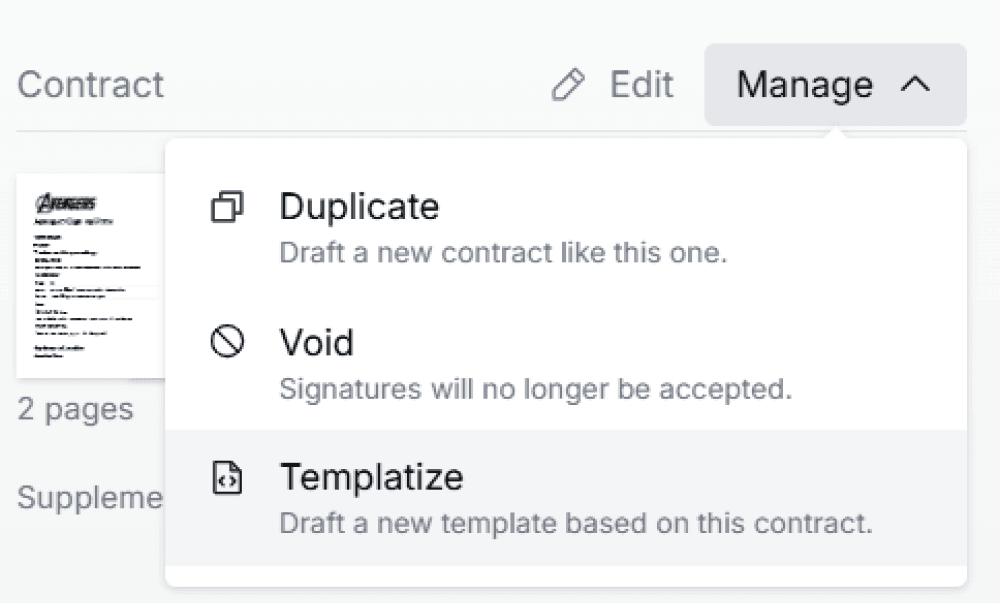
When Should You Use This Feature?
This feature is perfect for a variety of scenarios:
Recurring Agreements: If you often send similar contracts (like NDAs, service agreements, or vendor contracts), you can turn a sent contract into a template and reuse it, saving time on each new agreement.
Custom Requests That Became Standard: Did you create a one-off contract that now represents your standard process? Turn it into a template so you don’t have to recreate it each time.
Last-Minute Changes: If you made last-minute edits to a contract before sending it, you can save those changes as a template to ensure future contracts reflect the most current version.
FAQs
Q: Can I turn any sent contract into a template?
Yes! As long as you have access to the sent contract in your system, you can turn it into a template.
Q: Who can use this feature?
Currently, only Team Admins can turn sent contracts into templates. This ensures that your templates stay consistent across your team.
Q: Will the original contract stay the same?
Absolutely! Turning a contract into a template doesn’t alter the original document. It simply creates a reusable version based on it.
Q: Can I edit the template later?
Yes, templates are fully customizable. You can update them anytime to reflect changes in your business needs.
Wrapping It Up
The Turn a Sent Contract Into a Template feature is a must-have tool that helps streamline your contract management. It saves you time, ensures consistency, and reduces the risk of errors, all while making your workflow more efficient. So, the next time you send out a contract that fits your needs, don't let it go to waste—turn it into a template and make your future contracts even easier to manage.
🙏 Thank You 🙏
John Martin
For the ideas! We are so grateful for your ideas and feedback.
As always, please share your feedback, comments, or questions with us by emailing us at team@thanksroger.com.